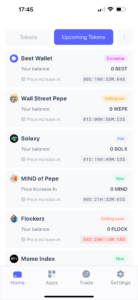Close search
By Anthony Clarke
Last Updated: Mar 26, 2025
Co-author
By Manisha Mishra
Web3 wallets are non-custodial crypto wallets that work with Web3 applications, such as accessing decentralized exchanges in-app. They come in handy since the platforms have become more advanced over the years, and more and more retail users have started to take an interest in cryptocurrency.
However, with so many choices, it can be tough to decide which top web3 wallets are actually worth using. Some focus on security, others make things easier with built-in swaps, staking, and NFT support. Many of the top web3 wallets for crypto are available as browser extensions for Chrome, Firefox, and Brave, while others offer mobile apps for convenience.
So, which wallets are the best in 2025? Let’s break down the best Web3 wallets that deliver the perfect balance of security, functionality, and ease of use.
Web3 wallets are your all-in-one tool for managing crypto, trading tokens, and diving into DeFi without relying on a third party. But with so many wallets out there, picking the right one can be tricky. Some are built for beginners with simple interfaces, while others pack in advanced features like staking, NFT storage, and cross-chain swaps.
Security is also a big factor—do you want full control with a non-custodial wallet, or do you prefer something more user-friendly? In this guide, we’ll break down the best Web3 wallets, what makes them stand out, and how to choose the one that fits your needs.
Let’s talk wallets—the backbone of your Web3 journey. Whether you’re diving into Decentralized Finance (DeFi), collecting NFTs, or swapping tokens, a solid wallet makes everything smoother. But with so many options out there, which ones are actually worth your time?
Well, we’ve got you covered. In this section, we’ll break down the best web3 software wallets of the year, focusing on what they do best and what makes each one unique.
Getting into crypto? Then you’ve probably realized one thing pretty quickly—finding the right wallet is a pain. There are a million options out there, but most are either too complicated, too limited, or just not as secure as they should be.
Best Wallet is a great choice for users. It’s designed for people who want a straightforward, no-nonsense way to buy, sell, and store crypto—without jumping through hoops.
Many wallets only support a handful of blockchains, which means if you’re holding Bitcoin, Ethereum, Solana, or Stablecoins like USDT, you’re constantly switching between apps just to keep track of everything. Best Wallet makes that problem disappear by supporting over 60 blockchains, so all your assets live in one place. No more juggling multiple wallets or losing track of where your crypto is stored.
Additionally, Best Wallet is non-custodial, which means you have complete control over your crypto, not some exchange that can freeze your account whenever it feels like it. Hacks and collapses happen all the time in this space, and the last thing you want is to wake up one day and realize your funds are locked up. With Best Wallet, your private keys stay with you, where they belong.
But this isn’t just a place to park your crypto and forget about it. Best Wallet comes packed with features to make managing your portfolio effortless. It has a built-in decentralized crypto exchange, so you can swap tokens, track your holdings, and even stake your crypto to earn rewards—all inside the app. And with real-time market updates built in, you won’t have to constantly jump between different platforms just to stay in the loop.
So whether you’re just getting started or tired of wallets that overcomplicate things, Best Wallet is here to make crypto simple, secure, and actually useful—all in one sleek, easy-to-use app.
Best Wallet offers a nice balance of simplicity and useful tools, making it a solid choice—especially for beginners. Here’s what we like about it:
Pros:
Cons:
Best Wallet has a lot going for it, especially for beginners who want full control and a secure and easy-to-use crypto wallet. It offers plenty of helpful tools without feeling overwhelming.
That said, it’s not perfect—connection issues and a lack of customer support could be frustrating for some users. Overall, it’s a solid option, but it’s always worth trying it out yourself to see if it meets your needs.
Since Best Wallet has an integrated DEX, presales platform, fiat on-ramp and off-ramp, you won’t have to bounce around different apps and keep going back to your 2FA app to get multiple authentication codes which can be annoying.
For example, imagine you’re using a regular wallet and you have some crypto; you want to sell crypto for cash, usually you have to go through the following hoops:
That’s 11 steps to take, 16+ if you don’t have the gas token (ETH, for example, if you want to sell USDC for fiat). You’ll also have to fiddle with 3-4 different apps (DEX, wallet app, centralized exchange app, and 2FA app) just to cash out.
That’s one of the biggest reasons why Best Wallet is one of the best web3 wallets, it just makes the overall experience smoother and easier to deal with.
For a full breakdown on Best Wallet, check out our detailed Best Wallet review.
Visit Best Wallet
Zengo is a mobile-based, non-custodial crypto wallet that ditches traditional seed phrases, making your crypto experience more secure and convenient.
Instead of relying on a single private key, Zengo uses advanced Multi-Party Computation (MPC) technology to split your private key into encrypted parts—one on your device and one on Zengo’s servers. This way, no single person or system can control your assets, massively reducing the risk of hacks or loss.
Zengo works on both iOS and Android, supporting over 380 cryptocurrencies—including Bitcoin, Ethereum, and Polygon—so you can manage a diverse portfolio in one place. On top of that, you can buy, sell, and swap crypto right inside the app without needing a separate exchange. The wallet also supports NFT storage and connects with decentralized apps (DApps) through WalletConnect, making it a complete Web3 solution for beginners and experienced users alike.
Pros:
Cons:
Zengo crushes the old-school crypto wallet experience—no seed phrases, no headaches, just smooth, secure asset management. With features like built-in trading, NFT support, and always-on customer service, it’s easy to see why Zengo stands out. Sure, it’s mobile-only, and some perks are behind a paywall, but if you want a wallet that’s secure, easy to use, and packed with features, Zengo is a top contender.
If you want to learn more about Zengo wallet, read our Zengo Review 2025
Visit Zengo
Exodus is a non-custodial cryptocurrency wallet designed to make managing your digital assets and exploring the Web3 world simple and convenient.
Whether you’re on your phone, computer, or using a browser extension (Chrome or Brave), Exodus keeps your crypto safe while giving you more options on what to do with it. It supports over 260 cryptocurrencies—like Bitcoin, Ethereum, and Solana—so you can store, swap, and stake all your favorites in one easy-to-use app.
Swapping crypto is fast and easy with Exodus’s built-in exchange—no third-party platforms needed. Plus, you can stake your assets to earn rewards or showcase your NFTs with the built-in marketplace and gallery. For extra security, Exodus works with Trezor hardware wallets to protect your private keys. And if anything goes wrong, your 12-word recovery seed has your back.
Exodus is free to download, with small fees for in-app swaps. If you ever need help, their knowledge base and customer support are just a click away.
Pros:
Cons:
Exodus delivers a powerful, easy-to-use Web3 wallet that works seamlessly across devices. With built-in swaps, staking, and NFT support, it’s a solid all-in-one choice for managing your digital assets. While the lack of 2FA and open-source transparency may give some users pause, the wallet’s simplicity, security features, and multi-platform flexibility make it a strong contender in the Web3 wallet space.
We have a complete review of how Exodus works here that’s worth checking out for those interested in using this wallet.
Binance Wallet is a self-custody crypto wallet that gives you full control over your digital assets while making it easy to explore the world of decentralized apps (dApps) and DeFi opportunities. Built into the Binance mobile app, this wallet lets you manage, trade, stake, and swap crypto—all in one place.
It supports a wide range of cryptocurrencies and multiple blockchains, so you can store and manage your assets without jumping between different platforms. Security is a top priority, too—Binance Wallet uses Multi-Party Computation (MPC) technology to eliminate traditional private keys and split cryptographic secrets across multiple parties. This means your wallet is safer without adding extra complexity.
Plus, with features like staking, yield generation, and cross-chain swaps, Binance Wallet is a powerful tool, and it makes our list for the best BNB wallets.
Pros:
Cons:
Binance Wallet offers a secure, all-in-one solution for managing your crypto and exploring the Web3 world. With features like cross-chain swaps, staking, and easy dApp access, it’s a powerful tool for both beginners and experienced users. While the mobile-only access and regulatory concerns may be worth considering, Binance Wallet’s security, convenience, and deep integration within the Binance ecosystem make it a solid choice for those seeking a reliable self-custody wallet.
Visit Binance
Trust Wallet is a decentralized, open-source crypto wallet designed for both beginners and experienced users. Owned by Binance since 2018, it supports over 4.5 million digital assets across 65 blockchains—covering everything from Bitcoin and Ethereum to Binance Coin.
Available as a mobile app and browser extension, Trust Wallet lets you manage your entire crypto portfolio in one place. We explore much more deeply in our Trust Wallet review
With Trust Wallet, you can store, send, and receive digital assets securely, plus access decentralized apps (dApps) directly through the built-in browser. You can even stake your crypto to earn rewards without using third-party platforms. Security is top-notch, with local encryption of private keys and biometric login options. And thanks to its easy-to-use interface, it’s a wallet anyone can pick up and use with confidence.
Pros:
Cons:
Trust Wallet is a solid choice for anyone looking for a secure, all-in-one crypto wallet. It supports a huge variety of assets, offers built-in staking and swaps, and lets you interact with dApps easily. Plus, it’s free to use and constantly improving thanks to an active open-source community. While it lacks 2FA and is more mobile-focused, its security features, user-friendly design, and powerful tools make it a top pick for managing digital assets and exploring the decentralized web.
While software wallets (hot wallets) are convenient for daily use but they come with risks—mainly the fact they’re connected to the internet and more vulnerable to hacks, phishing, malware. That’s where hardware wallets shine.
A Web3 hardware wallet gives you the best of both worlds: cold storage security with seamless access to dApps. Unlike traditional hardware wallets that only focus on offline storage, Web3-compatible wallets let you interact with DeFi platforms, NFT marketplaces, blockchain applications without exposing your private keys to online threats.
For users who frequently use Web3 but don’t want to compromise security a hardware wallet is a no brainer. It keeps your assets safe while you can connect to Web3 services as needed. Below we’ll go over some of the best Web3 hardware wallets out there.
If you’re serious about keeping your crypto safe, the Trezor Model T is one of the best tools out there. Built by SatoshiLabs, this sleek little device has been a top pick for crypto holders since it launched in 2018.
It’s packed with advanced security features but keeps things simple enough for everyday use—no need to be a tech wizard to get started.
The Model T isn’t just a hardware wallet, it’s also a gateway to Web3, letting you safely interact with DeFi, dApps, and NFTs without exposing your private keys to the internet.
By using the Model T, you get the best of both worlds—secure offline storage for your assets while still being able to interact with the growing world of decentralized finance.
Pros
Cons
The Trezor Model T is one of the best hardware wallets for long-term crypto investors. It has great security, a clean user experience, and strong Web3 compatibility—all while keeping your private keys safely offline.
Yes, it’s a bit more expensive, but when it comes to securing your crypto, you get what you pay for. If you want a reliable, no-compromises hardware wallet that won’t leave you second-guessing your security, the Model T is a solid bet.
Check out our detailed review on TREZOR Model T for more information.
Buy Trezor Model T
The Ledger Nano S might not be the flashiest hardware wallet out there, but it’s a rock-solid choice for anyone diving into Web3. It’s secure, battle-tested, and gets the job done without breaking the bank.
Sure, it’s been officially discontinued in favor of the Nano S Plus, but if you’ve already got one lying around (or find a good deal on it), it’s still a great tool for safely interacting with decentralized apps (dApps).
If you want a simple, reliable, no-frills way to store and use your crypto with Web3, the Nano S is still in the game.
So, you’ve got your Ledger Nano S in hand, and you’re ready to use it with dApps? Here’s how to get it running:
1. Install Ledger Live (Your Command Center)
2. Set Up Your Ledger Nano S (If You Haven’t Already)
3. Install the Right Blockchain Apps
4. Connect Ledger to a Web3 Wallet (Like MetaMask)
Since most dApps don’t integrate directly with Ledger, you’ll need to connect it through MetaMask:
5. Start Using dApps Securely
Once connected, you can use your Ledger Nano S with Web3 apps like Uniswap, OpenSea, Aave, and more. When making transactions:
Boom, you’re now securely interacting with Web3!
Pros:
Cons:
If you already have one, it’s still a great way to secure your crypto and interact with Web3—just be mindful of the limited storage. If you’re looking to buy a hardware wallet today, you might want to upgrade to the Ledger Nano S Plus for better usability and more space.
Either way, keeping your crypto safe is non-negotiable. Whether it’s the Nano S, Nano S Plus, or another hardware wallet, never leave your assets on an exchange—stay in control!
Again, you can check out our detailed Ledger Nano S Review and Comparison.
Buy Ledger Nano S
Tangem Wallet is a hardware wallet that looks like a credit card but works like a high-security vault for your crypto. It uses NFC technology, so all you have to do is tap it on your phone—no cables, no batteries, no hassle.
You can manage over 6,000 cryptocurrencies through the Tangem app, with your private keys securely stored inside the card’s EAL6+ certified chip.
One of its standout features? No recovery phrases. Instead, you can set up backup cards, so if you lose one, you can still access your funds. That means no stress over writing down long seed phrases.
Want to connect your Tangem Wallet to a Web3 app? It’s super simple:
- Go to the DApp: Open the decentralized app (DApp) you want to use.
- Click Connect Wallet: Most Web3 apps will have this button somewhere on the home screen.
- Select WalletConnect: Since Tangem doesn’t plug into your computer, you’ll use Wallet Connect to link it.
- Open the Tangem App: Fire up the Tangem app on your phone.
- Scan the QR Code: If you’re using a desktop browser, a QR code will pop up. In the Tangem app, tap the three dots in the top right corner, select “Wallet Connect,” and tap the “+” to scan the QR code.
- Confirm the Connection: When the app asks, tap your Tangem card to your phone to approve the connection.
You’re now ready to interact with Web3 apps, whether they’re DeFi, NFTs, or anything else in the decentralized world.
Pros:
Cons:
Tangem Wallet is a fresh take on hardware wallets—sleek, simple, and secure. If you like the idea of tapping a card instead of dealing with seed phrases and bulky devices, this could be a great choice. It’s perfect for mobile users, but if you’re big on desktop trading, you might want to consider other options. Either way, it’s an innovative and easy-to-use solution for keeping your crypto safe.
To know more about this wallet, check out our separate Tangem Wallet Review.
Visit Tangem Wallet
A Web3 wallet is more than just a crypto wallet—it’s your all-access pass to the decentralized internet, or Web3, as it is more popularly called. Imagine a wallet that doesn’t just store your crypto but also lets you trade tokens, buy NFTs, stake assets, vote in DAOs, and interact with decentralized apps (dApps)—all without relying on banks or centralized platforms.
Unlike traditional wallets that mainly handle sending and receiving crypto. The best web3 wallets give you complete control over your assets, no middlemen, no permissions, no gatekeepers—just you and the open internet.
A Web3 wallet comes with powerful features that traditional wallets simply don’t offer. Here’s what sets them apart:
Owning a Web3 wallet means you own your assets outright. Unlike custodial wallets (where an exchange holds your funds for you), a Web3 wallet generates and stores your private keys, which are cryptographic signatures that prove ownership of your crypto.
Your wallet also comes with a 12-24 word recovery phrase that acts as the master key to your funds. Lose this, and your wallet is gone for good—no customer support, no resets, no safety nets. This puts you in complete control but also full responsibility for your security.
Want to swap tokens on Uniswap, stake assets in Aave, or buy NFTs on OpenSea? Instead of creating an account, you just connect your Web3 wallet.
Since dApps use smart contracts instead of centralized databases, your Web3 wallet acts as your log-in credential. No email sign-ups, no passwords, just direct blockchain interaction.
Many Web3 wallets support multiple blockchains, letting you store and use different cryptocurrencies in a single place. Instead of juggling multiple wallets, you can switch between Ethereum, Solana, Binance Smart Chain, Avalanche, and more within one interface.
For example:
This makes Web3 wallets highly versatile for users who want to interact with multiple ecosystems without managing separate wallets for each.
A Web3 wallet does more than just send and receive funds. It can execute smart contract transactions, allowing you to:
Instead of relying on financial institutions, smart contracts automate these transactions—your wallet just provides the authorization to execute them.
With traditional finance, security is outsourced to banks and financial institutions. With Web3 wallets, security is your responsibility.
Since Web3 wallets eliminate third-party risks, your funds can’t be frozen, seized, or manipulated by outside entities.
Web3 wallets provide financial autonomy, security, and flexibility. Here’s what makes them essential:
No banks, no intermediaries. Your Web3 wallet puts you in direct control of your funds.
With a Web3 wallet, you can earn crypto beyond just holding it.
Web3 wallets aren’t just for cryptocurrencies—they also store NFTs and other digital collectibles.
Traditional banks have restrictions. Web3 wallets don’t.
Holding governance tokens? Your Web3 wallet lets you vote on proposals and influence blockchain projects.
If you’ve ever used a non-custodial crypto wallet, you get the gist of how it works: you hold the keys, you call the shots. No banks, no third parties—just you and your assets.
But if you’ve only used a basic crypto wallet, stepping into Web3 might feel like opening the door to a whole new world. Because that’s exactly what the best web3 wallets do, it doesn’t just store your crypto, it puts it to work.
With a Web3 wallet, you’re not just holding tokens—you’re swapping, staking, trading, collecting NFTs, joining DAOs, and interacting with dApps. It’s the difference between a savings account and a fully loaded investment portfolio. One is passive, the other is built for action.
Below is a table that breaks down the main differences between Web3 wallets and regular wallets, after the table we’ll dive in deep into the differences.
A standard non-custodial wallet is a solid tool for storing and transferring crypto. You can send and receive Bitcoin, Ethereum, or whatever tokens you hold, but that’s about it. Want to use DeFi? Trade on a DEX? Join a blockchain game? You’ll have to jump through a few extra hoops, connecting your wallet to external platforms manually.
A Web3 wallet flips the script. It’s not just a vault—it’s a gateway. You can interact with decentralized apps (dApps) seamlessly, whether you’re swapping tokens, staking assets, or minting NFTs. Everything happens from the wallet itself, no extra tools required. Think of it like a Swiss Army knife for crypto—you get storage, trading, and dApp access all in one place.
Built to Work Directly with Decentralized Applications
Traditional wallets keep things separate. If you want to connect to a blockchain app, you usually need to go through a third-party extension or service. That can mean extra steps, compatibility issues, or even moving funds manually between different networks. It works, but it’s not exactly smooth.
The best web3 wallets are built for integration. They let you connect directly to DeFi platforms, NFT marketplaces, staking protocols, and gaming dApps with a single click. You don’t need a separate login, a password, or a centralized account—your wallet is your identity.
Want to swap ETH for stablecoins on Uniswap? Stake tokens on Aave? Pick up an NFT on OpenSea? Just connect your Web3 wallet, approve the transaction, and you’re in. No middlemen, no unnecessary steps—just direct interaction with the decentralized world.
Future Proofing
Crypto is evolving fast. Layer-2 scaling solutions, cross-chain interoperability, metaverse applications—it’s all happening at lightning speed. Traditional wallets are great for storage, but they aren’t built to keep up with new blockchain innovations. If you want to access the latest DeFi protocols or NFT standards, you’ll likely need extra tools.
Web3 wallets, on the other hand, are designed for adaptability. They constantly integrate with new dApps, support emerging blockchain protocols, and stay ahead of trends like cross-chain bridges and decentralized identity. Instead of being stuck in the past, they evolve alongside Web3 itself.
If you want to stay ahead of the curve, a Web3 wallet isn’t just nice to have—it’s a must-have.
Web3 wallets can do a lot more than simply holding crypto, and here is a list of what you can do:
Web3 wallets let you interact with both centralized exchanges (CEXs) and decentralized exchanges (DEXs)—but what’s the difference? And which one should you use? If you’re new to crypto, you’ve probably used a CEX like Binance or Coinbase because they’re easy. But as you dive deeper into Web3, you’ll see why many prefer DEXs like Uniswap or PancakeSwap—they give you full control over your crypto. Here’s how they differ:
Think of centralized exchanges (CEXs) like banks for crypto—they hold your funds, make trading super easy, and even help if you get locked out of your account. They’re perfect for beginners since they’re fast, user-friendly, and offer high liquidity. But there’s a catch: you don’t actually own your crypto—the exchange does. If the platform gets hacked or goes down (like FTX did), your funds could be at risk. Plus, you have to complete KYC (ID verification), so there’s no real privacy.
DEXs cut out the middleman, letting you trade crypto straight from your Web3 wallet—no sign-ups, no KYC, no one holding your funds but you. They give you full control, better privacy, and access to tokens that aren’t available on CEXs. The downside? They can be trickier to use, have lower liquidity, and if you lose access to your wallet, there’s no customer support to save you.
For serious crypto users, a Web3 wallet + DEX combo is the best way to stay in control of your assets. But if you’re just starting, a CEX might be an easier way to buy your first crypto before transferring it to a Web3 wallet.
Picking a Web3 wallet isn’t just about downloading the first one you see—it’s about finding the right balance of security, ease of use, and functionality.
Whether you’re holding crypto, trading NFTs, or exploring DeFi, here’s what you need to consider.
Your wallet is only as secure as the measures it has in place. Non-custodial wallets (where you hold your own private keys) give you full control, but that also means you’re responsible for keeping them safe. If you want extra protection, hardware wallets like Ledger or Trezor store your keys offline, making them much harder to hack. Look for wallets with strong encryption, backup options, and two-factor authentication—because losing access to your funds is not an option.
Not all wallets support every token. Some, like MetaMask, mainly work with Ethereum-based assets, while others, like Trust Wallet or Rabby, handle multiple chains. If you’re planning to invest in different ecosystems (Ethereum, Solana, Binance Smart Chain, etc.), go for a multi-chain wallet to keep everything in one place.
A wallet should make your life easier, not frustrate you with a clunky interface. A good wallet is intuitive, with clear navigation, simple transaction processes, and reliable customer support. If you have to watch a tutorial just to send crypto, it might not be the best fit.
If you’re into NFTs or tokens beyond Bitcoin and Ethereum, not every wallet will cut it. Some, like Phantom and Frame, are built for NFT trading, while others offer only basic token support. Make sure your wallet can handle the assets you actually use.
Some wallets let you tweak gas fees to speed up transactions or save on costs, while others set fees automatically. If you’re an active trader or DeFi user, having control over transaction fees can make a big difference.
Planning to stake, swap, or lend your crypto? You’ll need a wallet that plays well with DeFi platforms. MetaMask, Rabby, and XDEFI Wallet are great for connecting to dApps without extra steps. The smoother the integration, the better your experience.
There’s no “one-size-fits-all” wallet. If security is your top concern, a hardware wallet is the way to go. If you need something versatile, a multi-chain software wallet might be better. And if you’re deep into DeFi, choose one that integrates well with dApps.
Take your time, compare your options, and pick a wallet that fits your needs—because the right one makes all the difference.
In this section, we’ll walk through the process of installing and using a Web3 wallet. The good news is that Web3 wallets are very simple to use, and for this example, we’ll use Best Wallet.
The first step is to download the Best Wallet app and you have three easy choices here.
Since Best Wallet is a mobile wallet the desktop site will send you to your respective app stores based on your device.
Once you’ve downloaded and installed the app, the next step is to create your wallet. To do this, you’ll need to log in (for existing users) or create a new account using your email address, Apple ID, or Google account.
Once you’ve logged in or signed up, you’ll need to set up two-factor authentication (2FA). Once that step is completed ,you just need to create and confirm your passcode for logging into the app. iPhone users can also enable Face ID on the app for extra security.
The final step is to create a secret recovery phrase in case you lose access to your wallet (i.e., if you lose your phone); this way, you can recover your wallet (and your funds) in a new device. Once you’ve created your secret phrase, keep it safe in a physical and offline location.
Do not store your recovery phrase in your notes app or on any device that’s connected to the internet.
Now that your wallet is all setup, you just need to add some funds. So, on the main screen, click on “Buy” and select the fiat currency you want to deposit and the amount needed. After this, you’ll need to select the cryptocurrency you want to buy.
Next, you need to choose an on-ramp. On-ramps are services that exchange fiat currency (like USD) for cryptocurrencies (i.e. BTC, ETH or USDC), and each on-ramp has different prices, with fees sometimes being built into the exchange prices.
The good thing is Best Wallet will show you the best price, so just select that one and you’re all set. Confirm your purchase and your money should be available in your wallet.
Now you’re ready to start using your Web3 wallet. Managing your crypto is simple within the app, just head to the home page, select the wallet you want to manage, and choose “Buy,” “Send,” “Swap,” or “Receive” based on your needs.
As you scroll down, you’ll find a list of all the supported tokens along with your balance for each one.
You’ll also notice an additional tab called “Upcoming Tokens,” where you can explore and invest in different prelaunch tokens. That’s it! Your wallet is good to go.
Choosing the right Web3 wallet is the first step in getting the most out of your crypto experience. Look for one that keeps your assets secure, works seamlessly with DeFi platforms, and lets you interact with NFTs and dApps easily. Once you’ve got the right wallet, you can confidently explore all the opportunities Web3 has to offer.
We recommend Best Wallet since it’s the most feature-rich of the options there, with a built-in DEX and presales platform, that makes it one of the best web3 wallets for users. Plus, it also has a fiat on-ramp and off-ramp, so you can go from crypto to cash and vice versa, all in the same app.
See Also:
A Web3 wallet is secure when it keeps your crypto assets safe through strong encryption, private key control, and an extra layer of security like biometrics or multi-factor authentication. Non-custodial wallets let you hold your own keys, while hardware wallets store them offline for secure storage. The safest approach? Keep your recovery phrase private—because once it’s gone, so are your funds.
Of course! The best web3 wallets even support creating multiple wallets in app. Many cryptocurrency users have different wallets for different use cases. Maybe you have an Ethereum wallet for DeFi, a Solana blockchain wallet for NFTs, and a mobile wallet like Trust Wallet for quick transactions. Whether you’re using a web browser, mobile application, or desktop browsers, juggling multiple wallets is common—and sometimes necessary.
If you backed up your recovery phrase, just install the mobile application or browser extension on a new device and enter the phrase. Your wallet and crypto assets will be restored. No backup? Unfortunately, not even customer support can help you—it’s gone for good. That’s why secure storage of your seed phrase is critical.
A Web3 wallet is your gateway to the next generation of the internet. It’s not just for storing crypto assets—it lets you interact with dApps, trade NFTs, and even use DeFi services. Whether it’s a social wallet like Rainbow Wallet, an Ethereum wallet for smart contracts, or a Phantom Wallet for the Solana ecosystem, your Web3 wallet connects you to everything happening on blockchain networks.
A Web3 wallet gives you total control over your crypto assets without relying on a third party. You can store cryptocurrencies, trade on decentralized exchanges, and manage NFT collections directly. If you’re into DeFi, staking, or exploring financial services on the Solana blockchain, a Web3 wallet is a must. Plus, with a mobile wallet, you can manage everything from anywhere.
All Web3 wallets are crypto wallets, but not all crypto wallets are Web3-ready. Traditional crypto wallets just store cryptocurrencies and process transactions. A Web3 wallet connects to dApps, letting you swap tokens, trade NFTs, and stake assets on different blockchain networks. It’s like the difference between a basic savings account and a full-service investment platform.
Choosing one of the best web3 wallets depends on what you need. Phantom Wallet is perfect for the Solana ecosystem, MetaMask is the go-to Ethereum wallet, and Trust Wallet works across multiple blockchain networks, including BNB Chain. Rainbow Wallet is great for NFT collectors, while OKX Wallet is a solid option for DeFi and staking. If security is your main concern, a hardware wallet with secure storage is the way to go.
They can be, but it depends on the wallet services you use and how you protect your keys. Non-custodial wallets give you full control, but that also means full responsibility. Using a mobile application on Google Play or a web browser? Watch out for scams and phishing attacks. The safest bet? A hardware wallet with an extra layer of security.
Yes! Most Web3 wallets let you manage NFT collections easily. Whether you’re holding Ethereum wallet NFTs, Solana blockchain collectibles, or assets on BNB Chain, wallets like Phantom Wallet, Trust Wallet, and Rainbow Wallet are built for NFT management. Some even include social features, so you can show off your collection.
Definitely! Many Web3 wallets have mobile applications available on Google Play and the App Store. Whether you’re using Phantom Wallet for Solana, OKX Wallet for DeFi, or Trust Wallet for multi-chain support, a mobile wallet gives you access to the digital world anytime, anywhere.
The wallet itself is usually free, but transactions on a blockchain network aren’t. Sending crypto assets, swapping tokens, or interacting with dApps on networks like Ethereum wallet or Solana blockchain will cost you gas fees. Some wallets let you adjust fees, but you can’t avoid them entirely.
Yes, and that’s one of the biggest perks. Many wallet services connect directly to DeFi platforms, allowing you to stake tokens, earn rewards, and access lending protocols. Whether you’re using a mobile wallet, a web browser extension, or desktop browsers, wallets like OKX Wallet and Trust Wallet make it easy to get involved in staking and liquidity pools across various blockchain networks.
Established in 2013, 99Bitcoin’s team members have been crypto experts since Bitcoin’s Early days.
Weekly Research
Monthly readers
Expert contributors
Crypto Projects Reviewed
Anthony Clarke’s crypto journey began in 2017, sparked by a discovery on Quora. After purchasing Bitcoin and Verge as his first cryptocurrencies, he developed a deep interest in the emerging world of blockchain technology. This led him to begin writing… Read More
Maximize Your Trading With Margex’s 20% Deposit Bonus
Hottest Meme Coins to Buy in April? Retail Target Latest Crypto For Mega Gains
AR.IO Brings The Permanent Cloud to AI Storage Crisis
10 Best Crypto Bonuses in 2025 – Top Exchange Offers & Promotions
4 Days Left For Early Investors in World’s First Meme Coin Index: Meme Coin Mcap Hits $56Bn
Top 7 Fartcoin Wallets in 2025
Top 7 Polygon Wallets in April 2025
Kraken Wallet Review – Pros, Cons, Safety Revealed
Top 8 Pudgy Penguins Wallets for 2025
Best Theta Network Wallets in 2025
10 Best Cardano Wallets for April 2025
Let’s get social
© 2025 99bitcoins LTD, All rights reserved
Stay ahead with the latest updates, exclusive offers, and expert insights! Sign up for our newsletter today and never miss a beat.