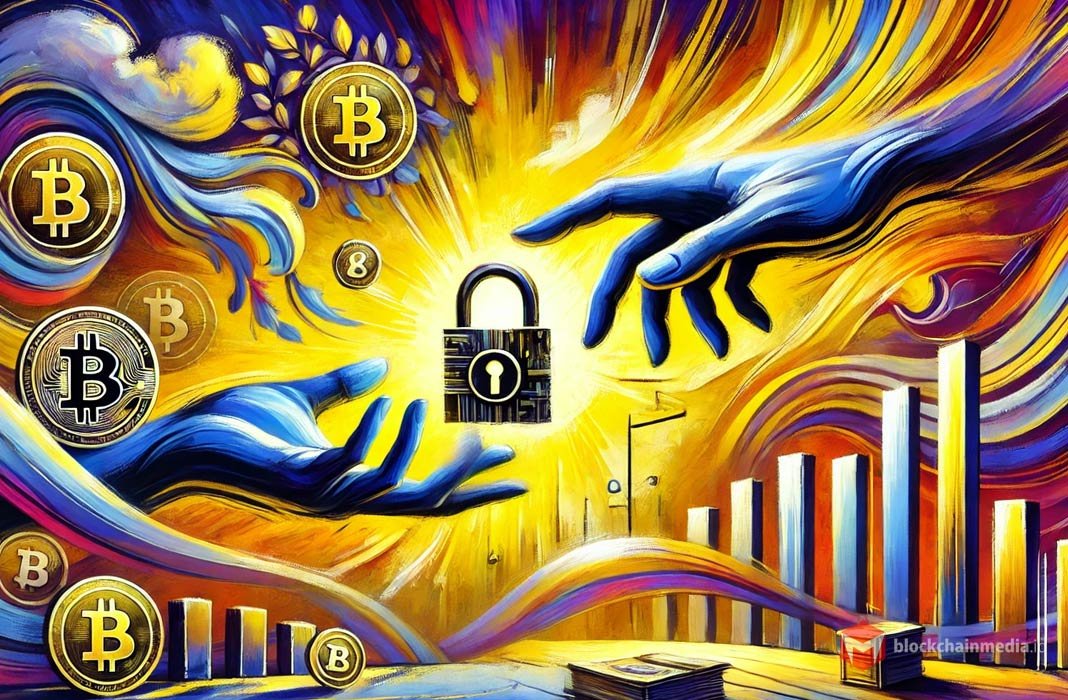ADVERTISEMENT
Osamu Ekhator
Published:
Crypto trading moves at an unforgiving pace. Prices shift within seconds, trends emerge and disappear in the blink of an eye, and even the most seasoned traders struggle to keep up. This often results in countless missed opportunities and, for many, the constant stress of watching charts around the clock.
That’s where automated trading bots like Gunbot come in. These bots promise to analyze the market, execute trades on your behalf, and capitalize on opportunities (even while you sleep). But do they actually deliver on that promise?
To find out, I decided to put Gunbot to the test. I scrutinized its automation capabilities, customization options, and real-world trading performance. From setting it up to executing trades, I evaluated its usability, available strategies, and most importantly, its profitability.
In this detailed review, I’ll walk you through my experience with Gunbot, breaking down its standout features, potential drawbacks, and whether it’s truly worth the investment.
Let’s get in.
TL;DR: Key takeaways from this article
- Gunbot is a highly customizable crypto trading bot that automates trades using pre-configured and custom strategies, such as Bollinger Bands, Grid Trading, and Market Making.
- It supports over 100 exchanges, including Binance, KuCoin, and Kraken.
- Despite being automated, performance depends on market conditions, strategy selection, and proper configuration — it’s not a guaranteed profit machine.
- It has no mobile app, which may be a drawback for traders who prefer managing their bots on the go.
- Gunbot is best suited for experienced traders who understand crypto strategies and want full control over their trading automation. The setup process can be complex for beginners.
What is Gunbot?
| Platform | Gunbot |
| Developer | Gunthy LTD |
| Year established | 2016 |
| Supported exchanges | Binance, Coinbase, ByBit, and 100 others |
| Supported trading pairs | Unlimited |
| Number of trading bots | 20 in-built bots with custom options |
| Backtesting module | Yes (via TradingView) |
| Demo exchange to test bots | Yes |
| Pricing | From 0.0006 BTC (or $9.99) to 0.08 BTC |
| Mobile App | No (desktop application only) |
Gunbot is an automated crypto trading bot that executes trades based on predefined strategies, integrating with over 100 cryptocurrency exchanges, including Binance, Kraken, and KuCoin. Designed for traders who want automation without losing control, it allows users to configure strategies tailored to their trading style.
Launched in 2016 by Gunthy LTD, Gunbot has become a popular choice among crypto traders looking for a one-time purchase alternative to cloud-based bots with recurring subscription fees. The platform bridges the gap between manual trading and full automation, enabling you to diversify portfolios and capitalize on market movements without constant monitoring.
Gunbot’s automation ensures that trades are executed based on predefined conditions, allowing traders to react to market volatility faster and more efficiently. Whether you’re a beginner exploring automated trading or an advanced trader refining custom strategies, Gunbot provides a versatile platform tailored to different trading needs.
How does Gunbot work?
Gunbot automates crypto trading by executing buy and sell orders based on preset or custom trading strategies. Instead of manually monitoring price movements and placing trades, users can configure Gunbot to trade automatically across multiple exchanges, including Binance, Kraken, and KuCoin.
How easy is it to set up Gunbot?
Setting up Gunbot was a mixed experience. While installation was quick and straightforward, configuring the bot required some technical knowledge, especially when fine-tuning strategies.
Here’s a step-by-step setup process:
Step 1: Download and install Gunbot
Gunbot is available for Windows, macOS, Linux, and Raspberry Pi. The installation process is hassle-free:
- Download the software package.
- Unzip and launch the application; no complex installation is required.
- Access the user interface directly from your web browser.
Step 2: Connect to a crypto exchange
To start trading, Gunbot needs to be linked to an exchange like Binance, KuCoin, or Kraken.
This involves:
- Generating API keys from your exchange account.
- Entering the API key and secret into Gunbot.
- Ensuring API permissions allow reading and trading (Gunbot does not require withdrawal permissions).
While entering API keys is simple, some exchanges require extra security configurations, which can be tricky for beginners.
Step 3: Choose your trading pairs
Gunbot allows you to trade multiple crypto pairs across exchanges.
You can:
- Manually select trading pairs (e.g., BTC/USDT, ETH/BTC).
- Use AutoConfig filters to automatically choose pairs, such as the top 10 highest-volume USDT pairs.
- Pick coins with frequent price swings to maximize profit potential.
Step 4: Select and customize your trading strategy
Gunbot offers pre-configured trading strategies, including:
- Bollinger Bands
- Grid Trading
- Market Making
While you can use presets, traders who want full control can:
- Adjust parameters like trade size, stop-loss, and take-profit.
- Fine-tune technical indicators to match their trading style.
- Manually optimize existing holdings for automated selling.
Customization is a strong point, but new traders may need time to understand strategy parameters.
Step 5: Start trading with Gunbot
Once configured, Gunbot will:
- Scan the market for trading opportunities.
- Execute trades automatically based on your strategy.
- Send real-time trade notifications via Telegram.
Traders can focus on strategy refinement, while Gunbot handles routine trading.
Challenges I faced while setting up Gunbot
- API key setup: Some exchanges require additional security configurations, which can be confusing for beginners.
- Strategy customization: Fine-tuning strategies requires a good grasp of technical indicators and risk management.
- User interface: The interface, while powerful, lacks step-by-step guidance, which may overwhelm first-time users.
Final verdict on setup
Gunbot isn’t plug-and-play for complete beginners, but experienced traders will appreciate the depth of customization. If you’re comfortable with API keys and trading strategies, setup is manageable, but if you’re a novice, expect a learning curve.
Would I recommend Gunbot for beginners?
Only if they’re willing to invest time in learning how to configure it properly.
Gunbot features that stood out
Gunbot offers a wealth of features, but these stood out during my testing:
1. Automated trading strategies
Gunbot shines with its customizable automated trading strategies. Traders can set up strategies using technical indicators and market analysis, which Gunbot will execute continuously, even when the trader isn’t actively managing trades.
Popular strategies include:
- Bollinger Bands: Uses price volatility to set entry/exit points.
- Grid Trading: Buys and sells at predetermined price intervals.
- Market Making: Profits from bid-ask spreads.
- Custom Scripting: Allows for personalized strategies using custom code.
2. Customization and scripting
Customization is at the heart of Gunbot. You can create strategies from scratch or use community-shared templates to build on. The platform also features tools to backtest and fine-tune your strategies before going live. That means you can refine your trading approach with historical data to reduce risk.
3. Backtesting and simulation
Backtesting entails examining a coin’s potential market performance based on historical data. It enables you to test strategies before deploying them with real funds, reducing risk. Gunbot includes powerful backtesting tools integrated with TradingView, one of the most popular crypto screeners.
Once integrated into your chosen exchange, the feature allows you to:
- Test strategies based on historical market data.
- Use virtual funds in a simulated account to practice before committing real money.
- Optimize your strategies in advance, reducing the risk of live trading.
4. Compatibility and multi-exchange support
Gunbot is compatible with multiple operating systems (Windows, macOS, Linux, and ARM devices), giving users flexibility across platforms. Since the software isn’t licensed to any specific device, you can run it on any computer.
That said, Gunbot runs locally on your system, which means it’s not a cloud-based service. As a result, it limits its accessibility. Additionally, software downloads and updates are free. It allows you to trade across exchanges like Binance, Kraken, and KuCoin from a single interface.
5. One-time purchase, no recurring fees
Unlike subscription-based only bots, Gunbot offers a one-time purchase, including lifetime updates. This is ideal for those who prefer predictable costs over ongoing payments. (Check the pricing section to learn more).
6. Multiple buy and sell methods
Gunbot offers more than 20 different methods to place buy and sell orders, including:
- Grid Trading
- Bollinger Bands (percentage distance/crossover)
- EMA Spread
- Average Directional Index (ADX)
- Average True Range (ATR)
This variety allows traders to fine-tune their strategies and adapt to changing market conditions.
7. Unlimited trading pairs
A major advantage of Gunbot is that it doesn’t impose any limits on the number of trading pairs. This opens up countless possibilities to experiment with different coins across exchanges. The bot supports spot and margin trading, enabling traders to hedge their portfolios effectively.
8. Dollar-cost averaging (DCA)
Gunbot’s DCA strategy automatically invests at regular intervals, buying more when the price dips and fewer when prices rise. This reduces the overall cost and helps smooth out price volatility.
9. Reversal trading (RT)
The Reversal Trading strategy keeps trading profitably even when markets are bearish or stagnant. The bot accumulates more of the asset when prices fall, capitalizing on market reversals. This strategy is great for beginner traders as it lowers risk during price corrections.
11. Telegram Integration
Telegram integration is another notable feature of Gunbot. You can connect the platform to your Telegram account, allowing you to directly:
- Track profits and view profit/loss breakdowns.
- Modify settings (e.g., enable/disable trading pairs).
- Monitor trades in real time and receive notifications on every trade executed.
10. Community support
Gunbot has a large, friendly community that offers tutorials, webinars, and discussion forums to help new users get started and troubleshoot. The resources available make it easier to learn and optimize your trading strategy.
Gunbot security and reliability
Security is a major concern when using any crypto trading bot, as it involves granting API access to your exchange account. Fortunately, Gunbot operates as a decentralized application, meaning it runs on your local machine rather than a cloud-based server, reducing exposure to hacks or unauthorized access.
Here are some other cool security features I found out:
- API Key security: Gunbot requires API keys from exchanges to execute trades. But it does not store or transmit them externally. You can configure API permissions to disable withdrawals, ensuring that funds cannot be stolen even if security is compromised.
- Encryption and protection: Gunbot doesn’t require your private keys or exchange login details, making it more secure than some web-based trading bots. However, since it runs locally, users are responsible for keeping their devices free of malware or keyloggers that could compromise API keys.
Some potential security risks
- Human error in bot configuration: A poorly set up trading strategy could lead to unexpected losses.
- Exchange-related risks: If an exchange suffers a breach, even the best trading bot cannot protect user funds.
- Software bugs or failures: As with any trading software, occasional glitches could cause unintended trades.
What I liked about Gunbot
After extensive testing, these are the strongest aspects of Gunbot:
1. It has diverse strategy options
Gunbot offers a wide range of pre-configured and customizable strategies. So whether you’re a set-it-and-forget-it type or a hands-on trader, there’s something for you. My advice, though, is to monitor your trading even if you use the preset strategies.
2. It gives you a high level of control
For those who love tweaking every detail, Gunbot provides a high level of customization, allowing for precise risk management and strategy adjustments. It’s ideal for traders who want complete control over their trading parameters.
3. It runs as a decentralized software
Gunbot runs directly on your local system, meaning no cloud storage, no external dependencies, and no risk of centralized shutdowns. Your trades remain private and secure.
4. It offers a one-time lifetime license
Forget recurring subscription fees. Gunbot operates on a one-time purchase model, making it a cost-effective choice in the long run.
5. It features a larger community and resources
Gunbot’s community is big and filled with experienced traders who are always willing to share tips, strategies, and troubleshooting advice. Whether you’re a beginner or a pro, the resources available make learning and optimizing much easier.
6. It allows backtesting and optimization
Gunbot lets you backtest and optimize strategies before going live. This means you can fine-tune your approach, avoid unnecessary risks, and ensure your setup is as efficient as possible before real money is on the line.
What I didn’t like about Gunbot
Despite its strengths, Gunbot has some notable drawbacks:
1. It’s not beginner-friendly
Gunbot isn’t exactly plug-and-play. It’s built for traders who know their way around technical indicators. Beginners might feel like they’ve walked into a saloon full of high-stakes gamblers.
2. It has no mobile app
You’re tied to a web-based interface, which means no trading on the go. If you prefer checking your bots between sips of coffee at a café, you’re out of luck.
3. It’s expensive
Gunbot’s lifetime license means no monthly fees, but it isn’t cheap. You’ll need some capital not just to buy the bot but also to fund trades. Unlike some subscription-based bots, this one demands commitment upfront.
4. It offers limited licenses
Gunbot operates on a scarcity model, meaning only a set number of licenses are available. While this adds exclusivity, it also raises the barrier to entry. Getting one can feel like trying to grab a front-row seat at a sold-out rodeo.
5. It has mixed user reviews
Some traders swear by Gunbot, while others struggle with bugs, steep pricing, or strategy setbacks. It’s not a magic money printer, results depend on market conditions and strategy execution.
How well did Gunbot perform in real trading?
To see how Gunbot handled live market action, I tested it across different market conditions using multiple strategies.
Here’s what I found:
1. Bullish market
Gunbot thrived when prices were climbing. Using the Bollinger Bands strategy, it capitalized on upward trends, executing profitable trades with precision.
2. Sideways market
In choppy, range-bound conditions, the Grid Trading strategy held its own, effectively buying low and selling high within defined price zones.
3. In a bearish market
This was the real test. Without proper risk management settings—especially stop-loss adjustments—Gunbot struggled. Careful tweaking was necessary to prevent unnecessary losses.
Final verdict on trading
Overall, Gunbot can be a powerful trading ally, but it’s not a “set it and forget it” solution. Performance heavily depends on strategy selection, market conditions, and fine-tuned risk management. If you’re willing to make manual adjustments when needed, it can be a valuable tool for automated trading.
Gunbot pricing plans
Gunbot offers multiple pricing tiers:
Monthly and yearly plans
| Feature | Gunbot Standard | Gunbot Pro | Gunbot Ultimate |
| Monthly price | $29/month | $39/month | $59/month |
| Yearly price | $174/year (Save $174) | $234/year (Save $234) | $354/year (Save $354) |
| Spot & futures trading | Yes | Yes | Yes |
| Exchanges supported | 1 | 3 | All exchanges |
| Unlimited grid bot | Yes | Yes | Yes |
| Unlimited trading pairs | Yes | Yes | Yes |
| Ready-made strategies | Yes | Yes | Yes |
| Backtesting | No | Yes | Yes |
| Switch exchange anytime | Yes | Yes | Yes |
| AutoConfig | Yes | Yes | Yes |
| Telegram community | Yes | Yes | Yes |
| Gunbot guides | Yes | Yes | Yes |
| Chat & email support | Yes | Yes | Yes |
| Compatibility | Windows, Mac, Linux & Raspberry Pi | Windows, Mac, Linux & Raspberry Pi | Windows, Mac, Linux & Raspberry Pi |
Lifetime plans
| Feature | Gunbot Standard | Gunbot Pro | Gunbot Ultimate |
| Price | $199 ($99 for crypto payments) | $299 ($199 for crypto payments) | $499 ($399 for crypto payments) |
| Spot & futures trading | Yes | Yes | Yes |
| Lifetime license | Yes | Yes | Yes |
| Exchanges supported | 1 | 3 | All exchanges |
| Free extra exchange slot | Yes | Yes | Yes |
| Unlimited grid bot | Yes | Yes | Yes |
| Unlimited trading pairs | Yes | Yes | Yes |
| Ready-made strategies | Yes | Yes | Yes |
| Backtesting | No | Yes | Yes |
| Switch exchange anytime | Yes | Yes | Yes |
| AutoConfig | Yes | Yes | Yes |
| Gunthy tokens | 500 | 750 | 2500 |
| Telegram community | Yes | Yes | Yes |
| Gunbot guides | Yes | Yes | Yes |
| Chat & email support | Yes | Yes | Yes |
| Compatibility | Windows, Mac, Linux & Raspberry Pi | Windows, Mac, Linux & Raspberry Pi | Windows, Mac, Linux & Raspberry Pi |
Gunbot customer support and community
Gunbot has a dedicated support system, but its effectiveness depends on how tech-savvy you are.
Support channels
Gunbot offers multiple customer support options, including:
- Official Telegram and Discord groups: The fastest way to get help from experienced users and Gunbot developers.
- Email and ticket-based support: Response times vary, but support is generally available for licensed users.
- Community forums and GitHub issues: Advanced users often share scripts, troubleshooting steps, and updates.
Learning resources
Gunbot has a steep learning curve, but there are resources to help:
- Gunbot Step-By-Step Guides: A comprehensive guide covering setup, features, and trading strategies.
- YouTube tutorials: Several traders have created walkthroughs for beginners.
- Third-party blogs and reviews: Many users share insights based on real-world experience. This article, for example.
Gunbot vs. other crypto trading bots
There are several other crypto trading bots on the market, each with its own strengths and weaknesses. How does Gunbot compare to its competitors?
Gunbot vs. 3Commas
- Automation: 3Commas offers a cloud-based experience, while Gunbot runs locally.
- Ease of use: 3Commas is beginner-friendly, whereas Gunbot has a steeper learning curve.
- Pricing model: 3Commas charges a monthly subscription, while Gunbot requires a one-time purchase.
- Customization: Gunbot allows more extensive scripting and customization.
Gunbot vs. Cryptohopper
- Trading strategies: Both offer pre-configured strategies, but Gunbot allows deeper customization.
- Cloud vs. local: Cryptohopper is cloud-based, making it accessible from anywhere, while Gunbot requires installation.
- User experience: Cryptohopper has a more intuitive interface, whereas Gunbot requires more technical know-how.
Gunbot vs. Pionex
- Built-in bots: Pionex comes with free, built-in trading bots, whereas Gunbot requires setup.
- Cost: Pionex is free to use but takes trading fees, while Gunbot has a one-time license fee.
- Best for: Pionex is better for beginners, whereas Gunbot is better for traders who want full control.
Who should use Gunbot?
Gunbot is best suited for:
- Experienced traders: Those comfortable with automated trading and market strategies.
- Customization enthusiasts: Users who want full control over their trading strategies and risk management.
- One-time buyers: Traders who prefer a lifetime license over recurring subscription fees.
Note: Gunbot is not ideal for beginners without prior trading knowledge, as it requires a solid understanding of market strategies and technical setups.
How to optimally use Gunbot for best results
Even with powerful automation, using Gunbot successfully requires strategy. Here’s how you can optimize your experience:
1. Start with a small investment
Crypto trading bots can make costly mistakes if misconfigured. It’s best to begin with a small amount until you fully understand how Gunbot works.
2. Choose the right strategy for market conditions
Gunbot offers multiple trading strategies, but no single one works in all market conditions:
- Grid trading: Works best in sideways markets with minimal trends.
- Bollinger bands: Helps buy at lower bands and sell at higher bands in volatile markets.
- Market making: Suitable for advanced users who want to provide liquidity.
3. Backtest before trading live
Gunbot allows backtesting, which helps traders analyze how strategies would have performed in past market conditions. Use this feature to refine your settings before deploying real funds.
4. Monitor and adjust periodically
Even though Gunbot automates trading, it’s not entirely “plug and play.” Market conditions change, so checking and adjusting settings can improve performance.
5. Secure your trading environment
Since Gunbot runs locally, keeping your computer secure is crucial. Use antivirus software, avoid downloading unknown programs, and store your API keys securely.
Common mistakes when using Gunbot (and how to avoid them)
Many users, especially beginners, make mistakes with Gunbot that lead to losses or poor trading results. Here are some of the most common errors and how to avoid them.
1. Using default settings without customization
- Mistake: Many new users assume that Gunbot’s default settings will work optimally in all market conditions.
- Why it’s a problem: Crypto markets are highly volatile, and strategies need adjustments based on trends, liquidity, and asset volatility.
- How to avoid it: Always tweak strategy settings based on backtesting results and market conditions before deploying real funds.
2. Ignoring market conditions when selecting strategies
- Mistake: Choosing the wrong strategy for the current market.
- Why it’s a problem: Using a trend-following strategy in a sideways market, for example, can lead to frequent stop-outs and losses.
- How to avoid it: Match the strategy to market conditions: grid trading for sideways markets, Bollinger Bands for volatility, and trend strategies for strong uptrends or downtrends.
3. Not backtesting strategies before going live
- Mistake: Deploying a new strategy directly in live trading without testing it first.
- Why it’s a problem: You won’t know how the strategy would have performed in past conditions, leading to unnecessary risk.
- How to avoid it: Use Gunbot’s backtesting feature to refine your settings before running a live account.
4. Setting unrealistic profit targets
- Mistake: Expecting high returns in a short time or using aggressive trading settings without risk management.
- Why it’s a problem: Overly aggressive strategies can lead to high drawdowns or losses in unpredictable market conditions.
- How to avoid it: Set realistic take profit and stop-loss levels, and focus on steady, sustainable gains instead of chasing unrealistic profits.
5. Overleveraging without understanding the risks
- Mistake: Using high leverage without fully understanding how it amplifies gains and losses.
- Why it’s a problem: A single market move in the wrong direction can wipe out your account balance.
- How to avoid it: If using leverage, start with low risk and test performance before increasing position sizes.
6. Not monitoring the bot’s performance regularly
- Mistake: Thinking that once Gunbot is set up, it can be left unattended indefinitely.
- Why it’s a problem: Market conditions shift, and some settings that worked initially may stop being effective.
- How to avoid it: Check Gunbot’s trade logs and performance metrics periodically to fine-tune strategies.
7. Not securing API keys properly
- Mistake: Storing API keys insecurely or granting excessive permissions.
- Why it’s a problem: If someone gains access to your API keys, they can execute trades on your account or withdraw funds.
- How to avoid it: Use API keys with restricted permissions (e.g., disable withdrawals) and store them securely in an encrypted environment.
8. Ignoring community insights and updates
- Mistake: Not keeping up with updates, user feedback, or best practices shared by the Gunbot community.
- Why it’s a problem: Missing out on important improvements, bug fixes, or optimized strategies.
- How to avoid it: Engage in the Gunbot forums and Discord groups to stay informed and learn from experienced users.
FAQs about Gunbot
Is Gunbot safe to use for trading?
Yes, but security largely depends on your API settings and the security measures of your chosen exchange. Use restricted API permissions and enable two-factor authentication (2FA) for added protection.
Can beginners use Gunbot effectively?
Not easily. The interface and extensive customization options can be overwhelming for those without prior trading knowledge. Beginners should invest time in learning before diving in.
How much capital do you need to trade with Gunbot?
It varies based on your strategy, but a minimum of $500–$1,000 is generally recommended for meaningful results.
Does Gunbot guarantee profits?
No trading bot can guarantee profits. Success depends on strategy selection, market conditions, and effective risk management.
How can I download Gunbot?
Gunbot doesn’t have a mobile app, it runs only on computers. Click here to download Gunbot for your operating system.
Conclusion
Gunbot is a powerful and highly customizable cryptocurrency trading bot, but it’s not for everyone. If you have the technical skills and patience to fine-tune its settings, it can be a valuable tool for automating trades and optimizing strategies. However, beginners or those looking for a simple, plug-and-play solution may find the learning curve too steep.
Final verdict
- Gunbot is Best for experienced traders who understand trading strategies and want full control over automation. It’s not beginner-friendly as it requires time and effort to master.
- Highly customizable, allowing detailed strategy optimization.
- A one-time payment model means no recurring fees.
If you’re comfortable with trading strategies and prefer automation without ongoing costs, Gunbot is a solid choice. However, if you want an easy-to-use bot with minimal setup, you might be better off exploring alternatives.
Disclaimer!
This publication, review, or article (“Content”) is based on our independent evaluation and is subjective, reflecting our opinions, which may differ from others’ perspectives or experiences. We do not guarantee the accuracy or completeness of the Content and disclaim responsibility for any errors or omissions it may contain.
The information provided is not investment advice and should not be treated as such, as products or services may change after publication. By engaging with our Content, you acknowledge its subjective nature and agree not to hold us liable for any losses or damages arising from your reliance on the information provided.
Always conduct your research and consult professionals where necessary.
Read next
Zone wants to create an Ethereum blockchain where government-backed regulators have oversight
Zone wants to build an Ethereum or Solana where traditional, financial, and decentralised financial products can be built on with full government oversight. The question, however, is how will this work?
Nigerians did not lose $822M to CBEX as total deposits are estimated to be about $6.1M
While reports claim Nigerians lost up to ₦1 trillion to CBEX, total deposits in connected wallets are estimated to be $6.1 million. These wallets are still receiving deposits ranging from $1 to $7,000.
How did Bybit hack 2025 happen: the full story
Bybit’s 2025 hack shook the crypto world—$1.5B stolen, major flaws exposed, and trust shattered. Here’s how it happened and what it means for the future.
Nigerian court delays Binance tax trial
Binance’s tax evasion case in Nigeria has been postponed to April 30 amid legal disputes. The case reflects wider crackdown on digital currency platforms.
Top 5 Crypto Arbitrage software: my picks
I tested 5 crypto arbitrage software: Cryptohopper (automation), Coinrule (customizable), 3Commas (flexible), Bitsgap (basic), and Pionex (integrated, low fees).
Join 30,000 other smart people like you
Join 30,000 other smart people like you
Get our fun 5-minute roundup of happenings in African and global tech, directly in your inbox every weekday, hours before everyone else.
More Stories
South Africa halts new social security card rollout as over a million people face delays
Ghana’s 5G launch must happen by June, Minister warns NGIC
Nigerians did not lose $822M to CBEX as total deposits are estimated to be about $6.1M
Who’s building what in Enugu’s startup ecosystem?
Explore
Reach our audience
Businessfront. All rights reserved